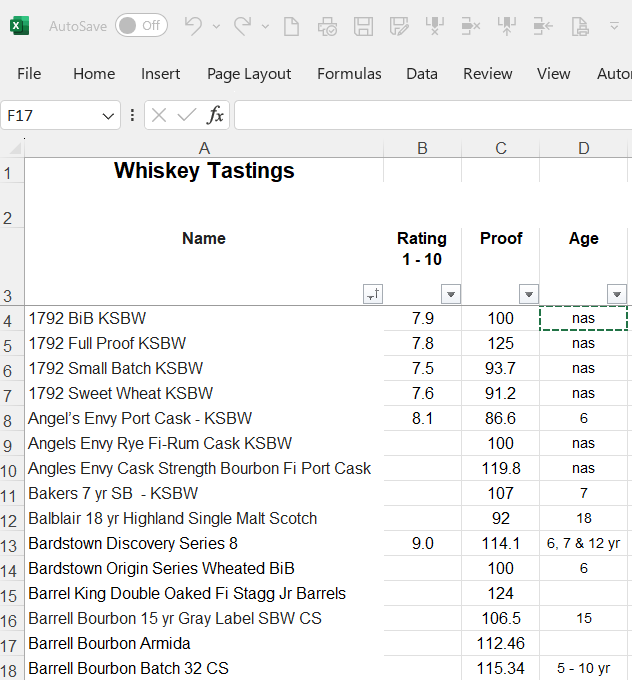
WHISKEY TASTING NOTES
Bourbon Tasting Notes with Excel
Use Excel or Google Sheets for Bourbon Tasting Notes
I LOVE Excel! It is so versatile, so useful for so many different things, including keeping track of your bourbon tasting notes. And if you upload your spreadsheet to Google Docs, then you can access your whiskey tasting notes on your phone, anywhere, anytime. When you’re trying a new pour at a bar, pull out your phone, and you have instant access to your whiskey journal and notes!
I’ve spent a few years slowly tweaking this bourbon tasting note template using Excel via Google Sheets. Now I’m making it available to paid subscribers to this website. Read on to see the various features of this versatile tasting tool.
Video Demo Using it on Google Sheets
Excel (or Google Sheets) Bourbon Tasting Notes
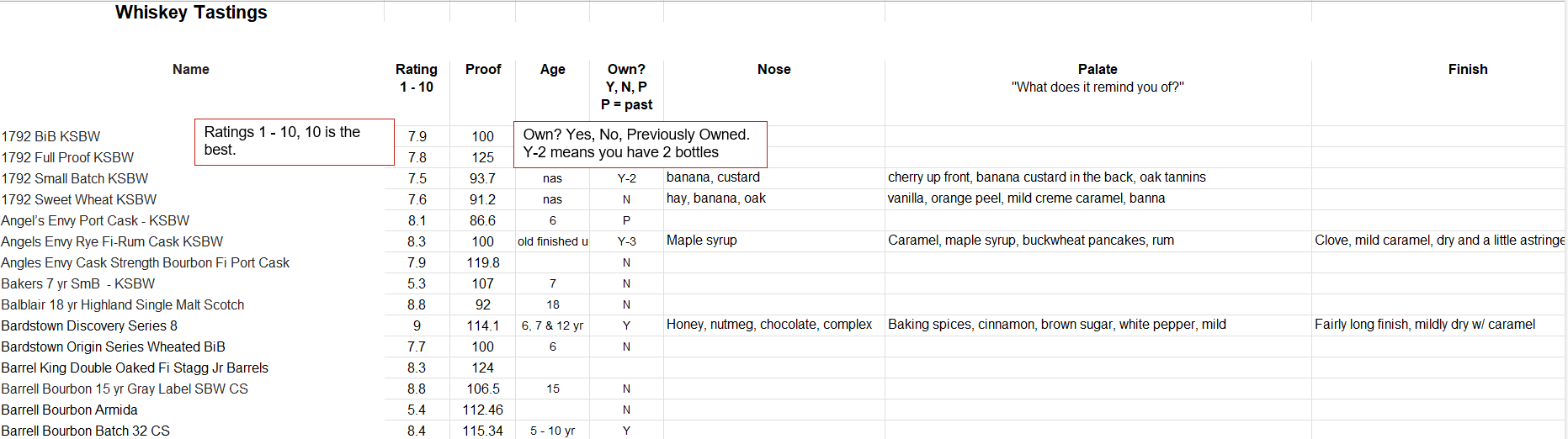
I have used this bourbon tasting notes form to document 431 different bourbon and whiskeys so far, and you can have up 40,000 rows in Google Sheets, or over 1,000,000 in Excel.
One of the things I love about Excel and Google Sheets is that you can add as much info as you want, and since I’m a “bourbon nerd”, I like a lot of info. So after doing my tasting notes, I’ll go back and get all the nitty gritty details. And, you can sort the columns! This means that if I’m at a bar with a great selection, I can sort my tastings by my rating, then choose one of my favorite pours based upon what they have on their menu. Or, I can sort every whisky by proof, by age, by distiller, etc.
The columns are arranged as follows, but you can rearrange them, add, or delete columns as you prefer. Here is the current arrangement:
– Whiskey Name
– Rating (your personal rating)
– Proof
– Age
– Own? Y, N, P (Yes, No, Previously Owned. Y-3 means I have 3 bottles. This makes it handy when you are bourbon hunting but can’t remember if already have a bunkered bottle of something)
– Nose
– Palate
– Finish
– Palate with drops of water. Sometimes adding a few drops of water to higher-proof whiskeys causes a molecular change that can improve the flavor.
– Alcohol Burn/Balance 1 – 5 Some bourbons drink “hot” while others are so “smooth” that you would swear that the proof is lower. If a 130 proof whiskey drinks like a 110 proof, then I rate it a 5. But if a 100 proof whiskey burns like it is 125 proof then I give it a 1. If it drinks like what I would expect for the stated proof then it is a 3 which means that the burn is normal or what I would expect for that proof.
– Mouthfeel
– Appearance & Legs
– Color
– Whiskey Designation For example, Kentucky Straight Bourbon Whiskey, Straight Rye Whiskey, etc
– Batch Designation Small Batch, Single Barrel, etc
– Proof Designation Barrel Proof, Full Proof, Cask Strength, etc
– BiB Designation Bottled in Bond
– Private Pick Designation For Store Pick (SP), Private Barrel Pick (PBP), etc
– Uncut/Unfiltered Enter Yes or No
– Type Bourbon, Scotch, Whiskey, Rye, Japanese, Irish, etc
– Mashbill
– Distiller
– Company
– Region Kentucky, Tennessee, Colorado, Canada, etc
– Barrel Pick Creator For barrel or store pick name
– Finish In… Example: finished in Martinique rum, Madeira & apricot brandy barrels
– Release Date
– Additional Notes In case there wasn’t a column for something you want to notate!
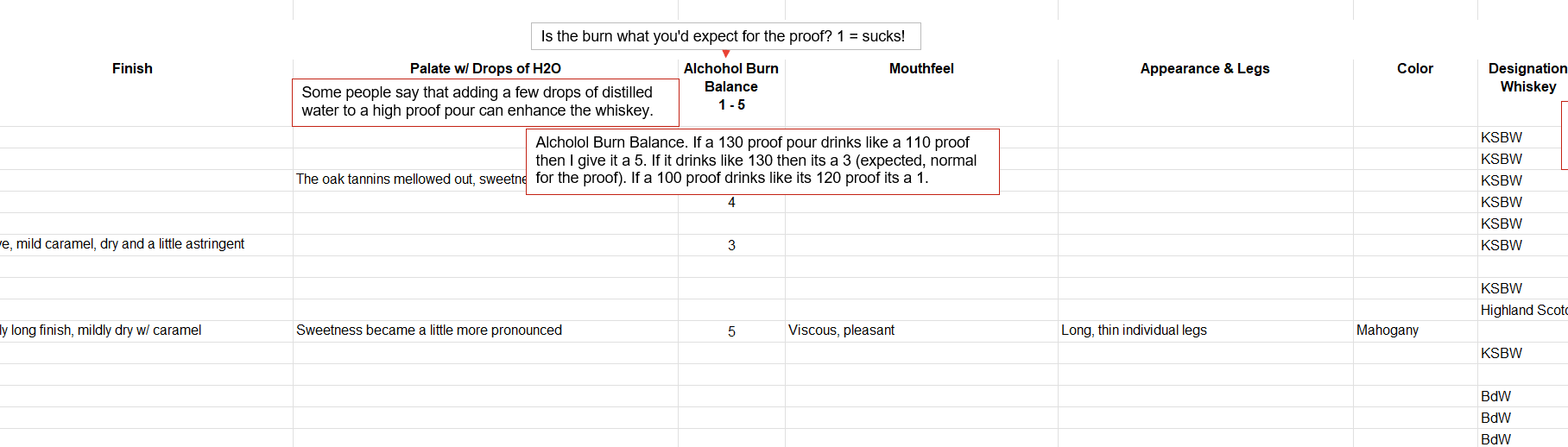
Continuation of the sheet as you scroll right.
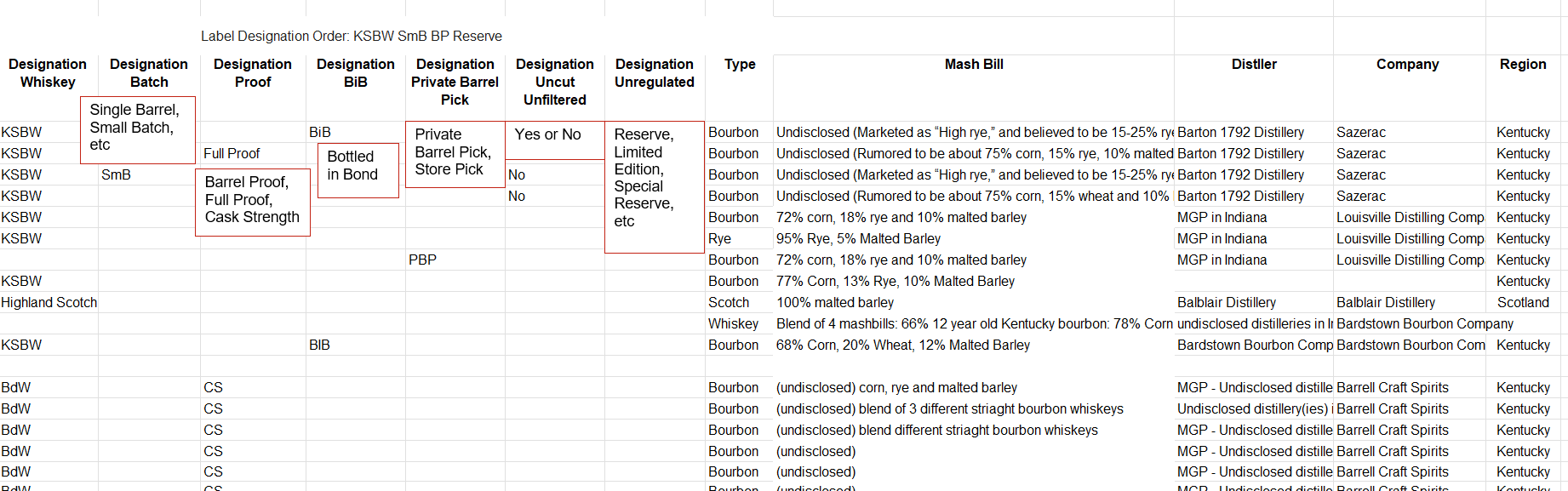
Continuation of the sheet as you scroll right.
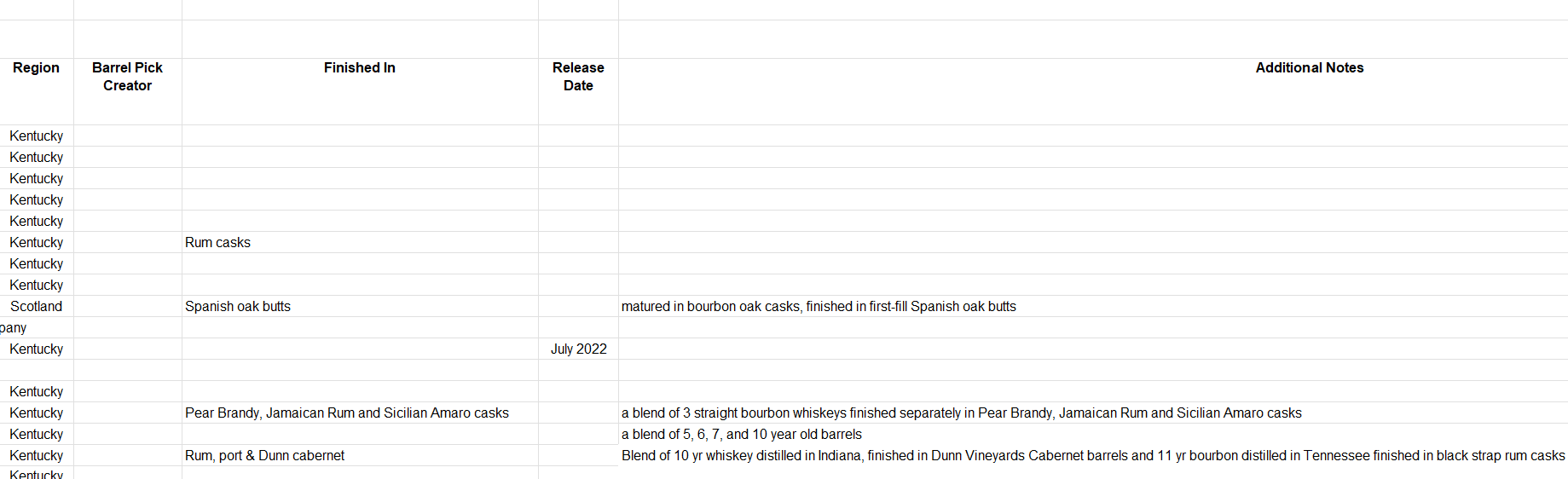
Continuation of the sheet as you scroll right.
Bourbon Tasting Flavor Wheel
This bourbon tasting wheel is on the second tab of the sheet, so its easy to switch to this visual tasting guide while you are taking notes, then go back to the rating tab to document the palate, nose, etc.

Whiskey Tasting Color Chart
On the third tab is a handy Whiskey Color Chart, so you can hold your glencairn up against your phone to compare the colors.
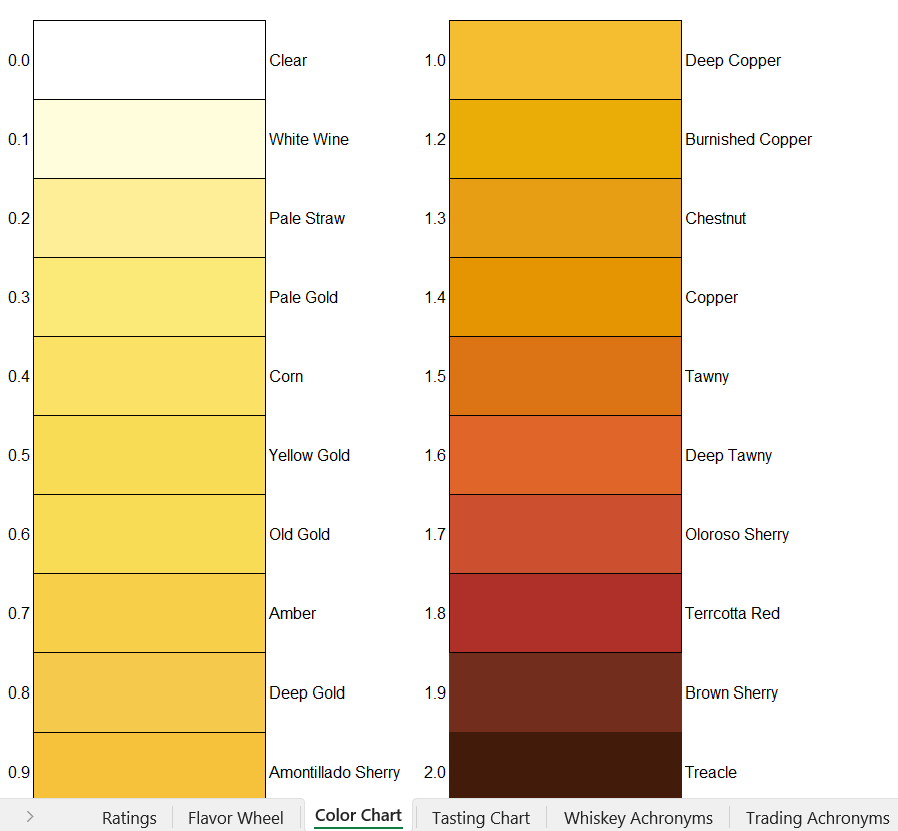
Whiskey & Bourbon Acronyms
ab 5 has a handy list of common acronyms to simply your tasting notes. You will also commonly see these acronyms used by people who are discussing bourbon in chat groups, Facebook, etc.
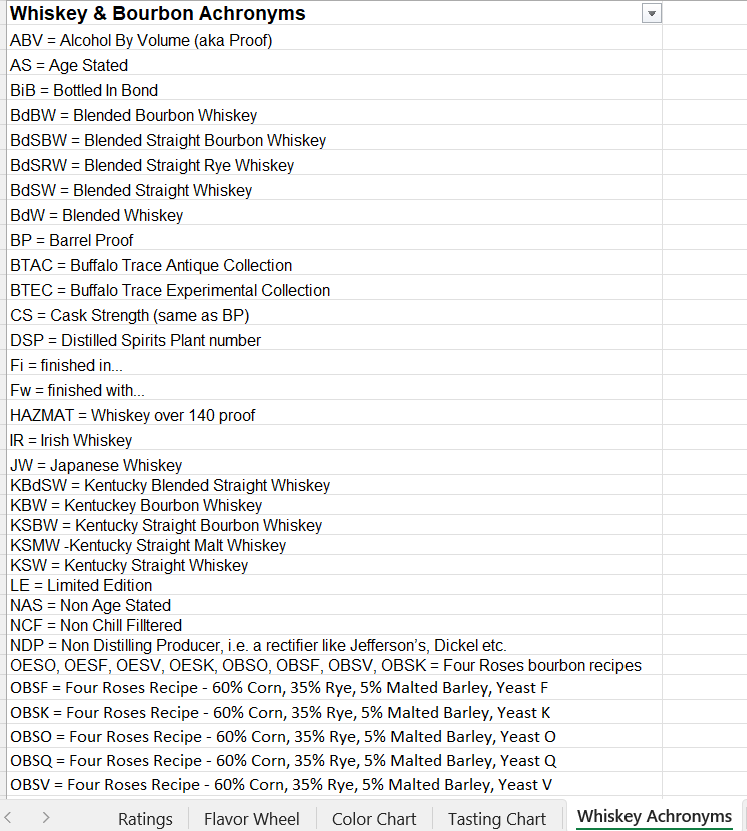
Common Whiskey Buying/Selling Acronyms
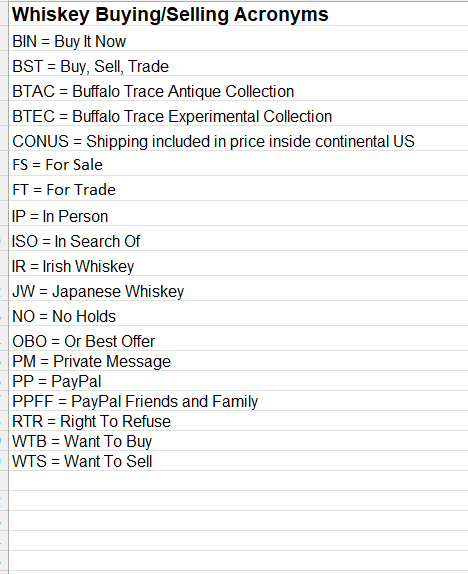
Whiskey & Bourbon Brand Name Acronyms

Long Video Demo & Tutorial
Video Demo Showing Advanced Whiskey Sorting Options
Sort your whiskey tastings/inventory a variety of different ways including:
- alphabetically
- by your highest/lowest rating
- by proof
- by if you own it or not
- by how many you own
- by date of tasting
- by any whiskey designation (BiB, KSBW, KSBW, BdSBW, SRW, ect)
- by type (bourbon, rye, scotch, Irish whisky, Japanese whisky, etc)
- by distillery
- by company
- by Private Barrel Pick (Store Pick)
This is an Excel worksheet download (you need to have the Excel software on your computer to open the file – it is not included) and although it works great on your computer, it is best if upload it to Google Sheets so you can access from it anywhere on your phone and not be limited to just using it on your computer. You will need to create a Google Sheets account if you don’t have one, link your phone and/or computer, and you’re good to go!
This Tasting Notebook is available for download to paid subscribers ($5.75/mo. – you can cancel any time). Click on the Get it Now button below, then click the Join Now button and subscribe!
Great info
Good videos
This is something I wish Ild started years ago. Definitely feels like a better now than never idea but hard to get over that hump! Good structure and info.
I LOVE using Google Docs (aka Excel online) for my tasting notes! I currently have ratings and some notes for 513 whiskeys. It helps when I go to the store and come across a bottle I’m interested in. I can check my notes on my phone to see 1) if I liked it and 2) if I already have a bottle.
I like the website! Right of the bat, the colors are nice and not overwhelming. I chuckled at the beer wants to be bourbon statement. The whiskey 101 was exactly what I was looking for when I first got into bourbon. I think many would find it useful. Great job!